Master an Easy Video Scripting Workflow Today
Discover an easy video scripting workflow with this step-by-step guide that enables efficient video creation for students and professionals.
Aniket
Author
Master an Easy Video Scripting Workflow Today

Planning a video script might not sound thrilling but it shapes every step of your final product. Most effective videos start with pinpointing a crystal clear objective and just one or two specific learning goals. Most people rush into recording and pile in as much info as possible. That actually makes viewers drop out fast. The real secret is ruthless focus and building every second of your video around what matters most to your audience.
Table of Contents
Quick Summary
| Key Point | Explanation |
|---|---|
| 1. Define clear video objectives | Establish specific, measurable goals for your video to guide its entire content and structure, ensuring focus and clarity. |
| 2. Understand your target audience | Analyze audience demographics and needs to tailor content, making it relevant and engaging for viewers. |
| 3. Organize research systematically | Collect and categorize credible sources, highlighting key insights that directly support your video's core message. |
| 4. Create a detailed script outline | Develop a logical flow for your video, ensuring smooth transitions and maintaining focus on key learning objectives. |
| 5. Review and refine for clarity | Continuously test and revise your script, focusing on natural speech patterns and the overall coherence of the narrative. |
Step 1: Define Your Video Objectives and Audience
- Step 1: Define Your Video Objectives And Audience
- Step 2: Research And Gather Your Content
- Step 3: Create A Structured Script Outline
- Step 4: Write And Refine Your Video Script
- Step 5: Review And Test Your Script For Flow
- Step 6: Finalize And Prepare For Production
Crafting an effective video starts with crystal clear objectives and a deep understanding of your target audience. Your video's success hinges on this crucial foundational step, where strategic planning transforms abstract ideas into compelling visual narratives.
Begin by asking yourself fundamental questions about your video's purpose. Are you creating an instructional guide, a product demonstration, a marketing pitch, or a team update? Each objective demands a unique approach. Pinpoint the precise outcome you want to achieve - whether that's educating viewers, driving sales, explaining a complex process, or simply sharing information.
Audience analysis comes next. Who will watch your video? Understanding your viewers' demographics, professional backgrounds, knowledge levels, and potential pain points allows you to tailor your content precisely. A technical tutorial for software developers will look dramatically different from an introductory video for small business owners. Consider factors like age, professional expertise, potential prior knowledge, and specific challenges your audience faces.
Research from the University of Rochester's Institute for Innovative Education emphasizes working backwards from learning objectives. Identify what you want your audience to know or do after watching the video. Segment your information strategically, ensuring 1-2 core learning objectives are addressed per video to maintain clarity and focus.
Verify your objectives are specific, measurable, and actionable. A vague goal like "inform people" becomes more powerful when refined to "teach small business owners three social media marketing strategies they can implement immediately." This precision guides your scripting, visual design, and overall video structure.
By the end of this step, you should have a clear one-sentence description of your video's purpose and a detailed understanding of your target audience's characteristics and needs. This foundation will serve as your north star throughout the video scripting and production process.
Below is a step overview table that summarizes each stage of the video scripting workflow with associated objectives and approximate effort focus.
| Step | Main Objective | Key Outcome | Suggested Effort Focus |
|---|---|---|---|
| Define Objectives & Audience | Clarify purpose and know viewers | One-sentence objective and audience profile | 10% |
| Research & Gather Content | Collect and organize supporting information | Comprehensive, relevant research folder | 20% |
| Create Script Outline | Structure main ideas into logical flow | Detailed, time-allocated outline | 15% |
| Write & Refine Script | Convert outline into conversational narrative | Polished, audience-focused script | 30% |
| Review & Test Script | Ensure clarity and natural delivery | Tested and revised script matching timing | 15% |
| Finalize & Prepare Production | Ready all tools, visuals, and logistics | Complete storyboard and production checklist | 10% |
Step 2: Research and Gather Your Content
With your video objectives and audience clearly defined, the next critical phase involves comprehensive research and strategic content gathering. This step transforms your initial concept into a rich, informative narrative that will captivate and educate your viewers.
Start by casting a wide net in your research. Explore multiple credible sources related to your video's topic, including academic publications, industry reports, expert interviews, and authoritative websites. Cross-reference information to ensure accuracy and depth. Consider both primary sources that provide original research and secondary sources that offer comprehensive analysis and interpretation.
Organize your research materials systematically. Create a dedicated digital folder or use research management tools to collect and categorize your findings. Digital note-taking applications like Evernote or Notion can help you compile and tag research, making retrieval easier during the scripting process. Highlight key statistics, compelling quotes, and unique insights that will add credibility and interest to your video.
According to Baker College's guide on faculty video production, developing a conversational and friendly tone is crucial. Focus on collecting information that can be translated into natural, engaging language. Read your gathered content aloud to ensure it sounds conversational and flows smoothly. This approach helps transform dense research into accessible, ear-friendly narrative.
As you gather content, remain mindful of your original objectives and audience profile. Not every interesting fact belongs in your video. Be ruthlessly selective, choosing only information that directly supports your core message and resonates with your target viewers. Consider the complexity level of your audience and adjust your content accordingly.
Verify your research collection by creating a preliminary outline that demonstrates how each piece of information connects to your video's primary goals. Your outline should reveal a clear narrative arc, with each research element serving a specific purpose. By the end of this step, you should have a comprehensive, well-organized collection of credible information ready to be transformed into a compelling video script.
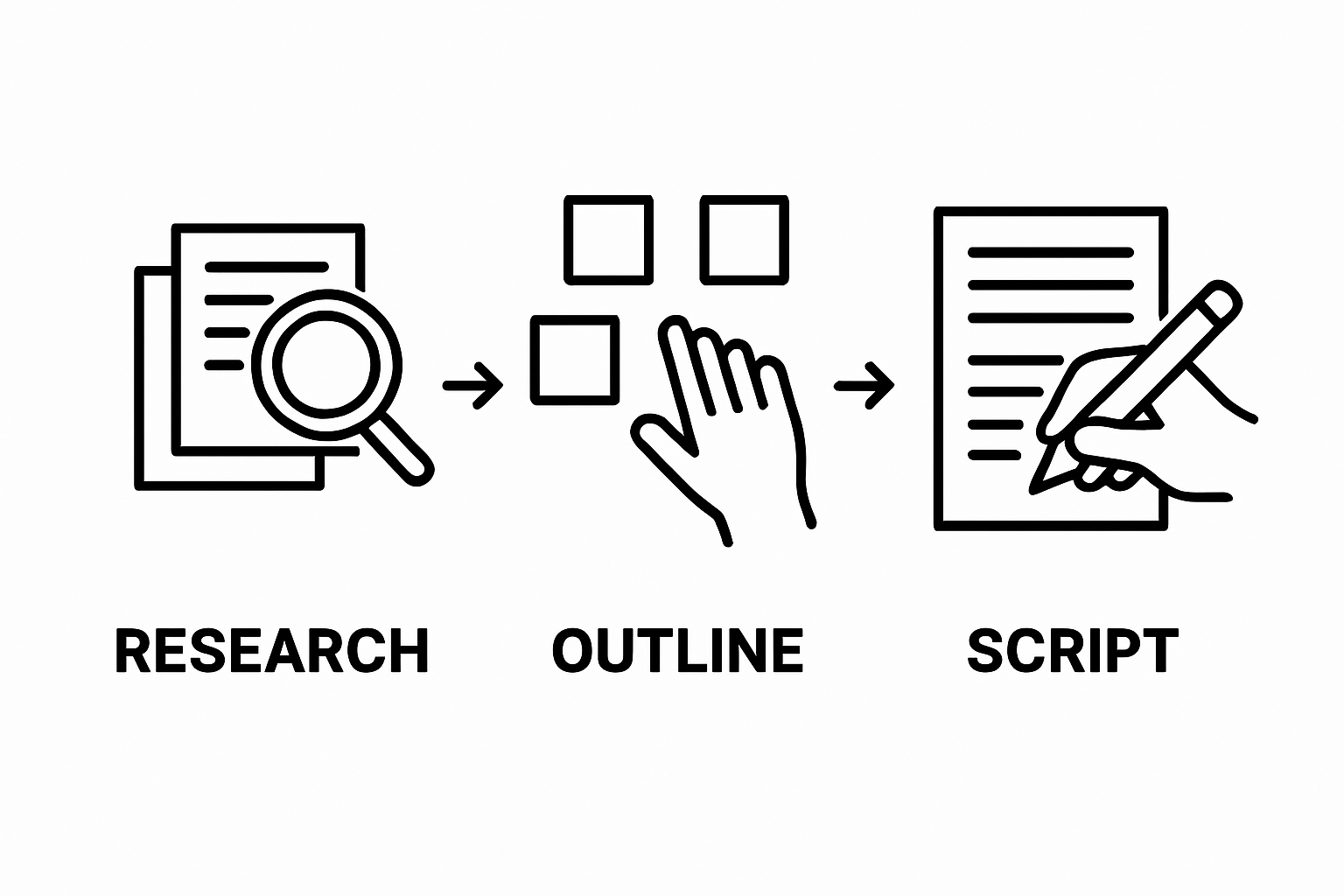
Step 3: Create a Structured Script Outline
Transforming your research into a coherent script requires a strategic approach to outlining. This crucial step bridges the gap between raw information and a compelling narrative that will engage your audience from start to finish.
Begin by creating a logical flow that mirrors how your audience thinks and learns. Start with a strong hook that immediately captures attention, then systematically build your content with clear, progressive sections. Think of your outline as a roadmap that guides viewers through your video's key points, ensuring no critical information gets lost or jumbled.
Consider the classic storytelling structure: introduction, body, and conclusion. Your introduction should briefly preview the video's purpose and why it matters to your audience. The body will contain your main content, breaking down complex ideas into digestible segments. The conclusion should reinforce key takeaways and provide a clear call to action or next steps.
According to Northwestern University's guidelines for video script development, an effective outline can take various forms - from chapter-based sections to simple bullet points. The primary goal is maintaining focus on your core learning objectives and ensuring a logical progression of ideas.
Allocate time strategically within your outline. Determine approximate durations for each section to keep your video concise and engaging. A typical approach might involve spending 10-15% of your total video time on the introduction, 70-80% on the main content, and 10-15% on the conclusion. This proportional breakdown helps prevent information overload and maintains viewer interest.
As you draft your outline, remain flexible. Anticipate potential variations in how you might present information. Some viewers might need additional context, while others might appreciate more technical depth. Include notes about potential visual aids, graphics, or demonstration segments that could enhance understanding.
Verify your outline's effectiveness by reading it aloud and checking for natural flow. Does each section transition smoothly? Are your key points clear and compelling? Your final outline should serve as a detailed blueprint that makes the actual scripting process feel like a natural, guided journey.
Step 4: Write and Refine Your Video Script
With your structured outline in hand, the scripting process transforms your research and ideas into a compelling narrative. This step requires a delicate balance between informative content and engaging storytelling that will keep your audience invested from start to finish.
Begin by converting your outline into a conversational script. Write as though you're speaking directly to your audience, using natural language that sounds authentic and approachable. Avoid academic jargon or overly complex terminology that might alienate viewers. Instead, aim for clarity and simplicity that makes your content accessible to a broad audience.
Pay close attention to your script's rhythm and pacing. Shorter sentences work best for video scripts, allowing viewers to absorb information quickly. Break complex concepts into digestible chunks, using analogies and real-world examples to illustrate challenging points. Imagine you're explaining the topic to a friend over coffee - this mindset helps create a more engaging and relatable script.
According to Columbia University's Center for Teaching and Learning, reading your script aloud is a critical refinement technique. This practice helps you identify awkward phrasing, overly long sentences, and natural speaking rhythms. Listen for places where the language feels forced or unnatural. Mark sections that need smoother transitions or more conversational language.
Consider the visual component of your script. Annotate potential visual aids, graphics, or demonstration moments directly in your script. These visual cues help create a more dynamic and engaging video experience. Think about how your words will interact with on-screen elements, ensuring a seamless blend of verbal and visual storytelling.
Refine your script through multiple passes. First, focus on content accuracy and clarity. Your second pass should address flow and conversational quality. In your final review, time yourself reading the script to ensure it matches your intended video length. A typical five-minute video typically requires around 750 words of spoken content, so be prepared to trim or expand as needed.
Verify your script's effectiveness by asking a few trusted colleagues or friends to review it. Their fresh perspective can highlight areas that need clarification or provide insights into how your content might be perceived by your target audience. By the end of this step, you should have a polished, engaging script that feels both informative and conversational.
Step 5: Review and Test Your Script for Flow
The review and testing phase transforms your raw script into a polished, professional narrative. This critical step ensures your video communicates ideas clearly, engagingly, and with maximum impact for your target audience.
Begin with a comprehensive self-review of your script. Read it aloud multiple times, paying attention to natural speech patterns, emotional tone, and overall coherence. Listen for moments that feel forced, overly complicated, or disconnected from your original objectives. Your goal is to create a script that sounds conversational yet precise, informative yet approachable.
Timing is crucial during this review process. Use a stopwatch or timer to track how long it takes to read your script. Compare this against your intended video length. Most speakers naturally use between 125-150 words per minute, so adjust your script accordingly. Remove unnecessary words and streamline complex explanations to maintain viewer engagement and prevent information overload.
Seek external feedback from trusted colleagues or potential audience members. Choose reviewers who represent your target demographic and can provide honest, constructive criticism. Ask specific questions about script clarity, pacing, and whether the content meets the intended learning or communication objectives. Their fresh perspective can reveal blind spots you might have missed during your own review.
Consider creating a preliminary recording of your script. Even a rough audio or video test can help you identify awkward phrasing, unnatural transitions, or sections that drag. Pay attention to how the words sound when actually spoken, not just how they appear on paper. Look for opportunities to inject personality and maintain a conversational tone.
Develop a systematic review checklist to ensure comprehensive script evaluation. Your checklist might include criteria like:
- Alignment with original video objectives
- Clarity and simplicity of language
- Appropriate pacing and timing
- Engaging and conversational tone
- Smooth logical transitions between sections
Verify your script's effectiveness by confirming it meets all your initial objectives. By the end of this step, you should have a refined script that sounds natural, communicates your message clearly, and is precisely tailored to your target audience's needs and expectations.

Step 6: Finalize and Prepare for Production
The final preparation stage transforms your meticulously crafted script into a roadmap for actual video production. This crucial step bridges the gap between written content and visual storytelling, requiring careful attention to detail and strategic planning.
Create a comprehensive storyboard that visually breaks down each section of your script. This visual blueprint helps you plan camera angles, graphics, transitions, and potential visual elements that will accompany your narration. Think of the storyboard as a visual script that complements your written content, providing a clear guide for your production team or personal recording setup.
Prepare your recording environment with precision. Select a quiet, well-lit space that minimizes background noise and provides consistent lighting. Test your recording equipment thoroughly, including microphones, cameras, and any additional audio or visual tools you'll be using. Consider conducting a full practice run to identify potential technical challenges or environmental issues that might impact your video quality.
According to Cornell University's video production guidelines, pre-production planning is critical to ensuring an efficient and effective video creation process. Develop a detailed production checklist that includes equipment preparation, location setup, wardrobe considerations, and technical requirements specific to your video's objectives.
Organize all supporting materials you'll need during production. This might include:
- Reference notes or teleprompter scripts
- Visual aids or graphic elements
- Backup recording equipment
- Lighting and sound correction tools
- Wardrobe and personal presentation items
Anticipate potential production challenges and develop contingency plans. Consider factors like potential audio interruptions, lighting changes, or unexpected technical difficulties. Having backup strategies ensures you can maintain production quality and momentum, even if unexpected issues arise.
Verify your production readiness by conducting a comprehensive pre-production review. Confirm that your script, storyboard, recording environment, and supporting materials are fully prepared and aligned with your original video objectives. By the end of this step, you should feel confident and well-equipped to move forward with recording, knowing you've laid a solid foundation for a successful video production.
Below is a checklist table that outlines the essential verification points for preparing your script and production to ensure readiness before recording.
| Criteria | What to Check | Ready (Yes/No) |
|---|---|---|
| Objectives Alignment | Script matches original goals and audience | |
| Script Clarity | Language is simple, clear, and conversational | |
| Pacing & Timing | Script fits target video duration | |
| Visual Cues Added | Visuals and transitions are annotated | |
| Technical Setup | Equipment and environment are prepped | |
| Supporting Materials | All visual aids, references, and wardrobe are ready | |
| Contingency Plans | Backups and troubleshooting steps established |
Transform Your Video Scripting Into Professional Content Instantly
If writing video scripts feels overwhelming or you struggle to move from detailed outlines to concise, on-brand narration, you are not alone. Many creators, team leads, and remote professionals spend hours turning ideas into finished scripts, all while balancing visual planning, language clarity, and endless edits. The article "Master an Easy Video Scripting Workflow Today" highlighted these pain points—from scripting complexity and time loss, to battling awkward phrasing and the need for streamlined production.
Ready to eliminate the guesswork in your workflow? Discover the ease of Boom – The AI-Powered Bank of Time. With Boom, you can instantly generate tailored scripts, record polished videos just by speaking, and let built-in AI voiceover and branding handle the rest. No more complicated editing. No scheduling or timezone conflicts. Boom empowers you to:
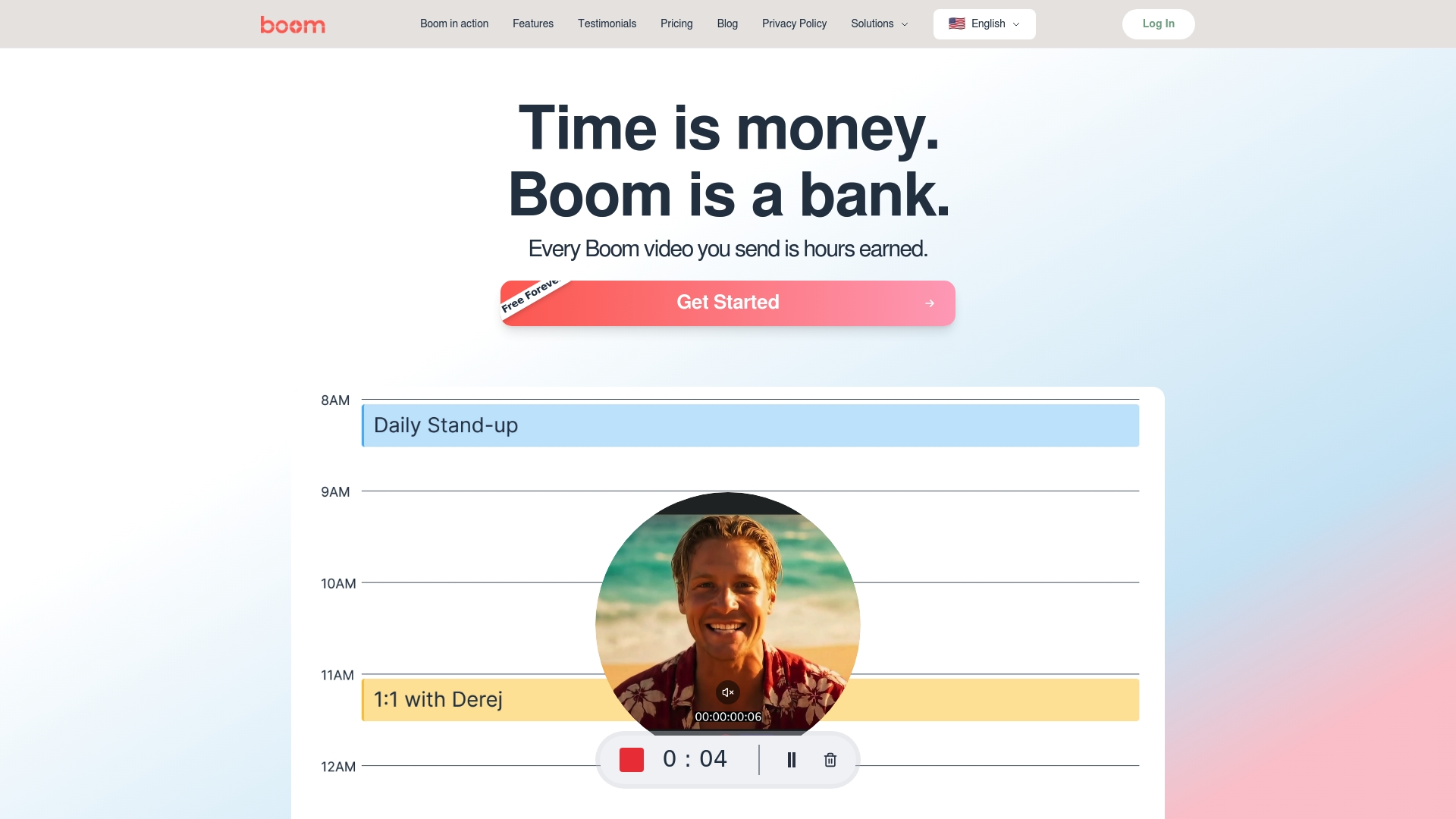
- Record and share videos async, directly from your script or voice
- Transform raw ideas into goal-based, ready-to-share content with AI
- Collaborate and comment on drafts without extra meetings or confusion
Why wait and risk another week lost to script rewrites or missed messaging? Start mastering truly effortless video scripting and sharing today with Boom. Visit the Boom main site now and experience your first AI-powered video script and production—for free.
Frequently Asked Questions
What are the key steps in an effective video scripting workflow?
The key steps include defining your video objectives and audience, researching and gathering content, creating a structured script outline, writing and refining your video script, reviewing and testing your script for flow, and finally, finalizing and preparing for production.
How do I define my video's objectives and audience?
Start by identifying the purpose of your video, such as whether it's instructional, promotional, or informational. Then, analyze your audience's demographics, knowledge levels, and pain points to tailor your content accordingly.
What should I focus on when gathering content for my video?
Focus on collecting accurate and credible information from reliable sources that directly supports your video's objectives. Highlight key statistics, quotes, and insights that enhance the narrative and resonate with your target audience.
How can I ensure my video script is engaging and natural?
To create an engaging script, write in a conversational tone that sounds natural when spoken. Read the script aloud to check for flow, clarity, and pacing, and revise any awkward phrases or overly complex sentences.
Recommended
About the Author
Aniket
Software Engineer.
