Understanding How to Optimize Video Communication Methods
Discover how to optimize video communication methods for better clarity and engagement. Gain a comprehensive understanding of key concepts.
Aditya
Author
Understanding How to Optimize Video Communication Methods

Video calls are everywhere now and the way we work, learn, and connect has changed fast. Some people think text messages keep us moving quicker. Yet studies show video calls can create over 50 percent more engagement than text alone. That shift is rewriting the rules for teamwork, education, and personal connection in ways most folks have not even considered yet.
Table of Contents
Quick Summary
| Takeaway | Explanation |
|---|---|
| Video communication enhances engagement | Video interactions maintain participant attention better than text, leading to more productive communications. |
| Technical quality is essential | Invest in stable internet and high-quality cameras to ensure clear and uninterrupted communication experiences. |
| Create an engaging environment | Utilize proper lighting and backgrounds to foster professionalism and connection during video calls. |
| Encourage interaction for impact | Active engagement through questions and visual aids can make video conversations more dynamic and meaningful. |
| Be culturally sensitive | Understanding cultural differences and personal styles improves communication efficacy across diverse audiences. |
The Importance of Video Communication in Modern Environments
- The Importance Of Video Communication In Modern Environments
- Understanding Video Communication Dynamics
- Technology Enabling Seamless Video Interactions
- The Human Impact Of Video Communication
- Key Components Of Effective Video Communication
- Technical Quality And Infrastructure
- Visual And Contextual Presentation
- Interactive And Engagement Strategies
- Understanding Different Communication Platforms And Tools
- Professional Communication Platforms
- Specialized Communication Tools For Different Sectors
- Emerging Technologies And Future Trends
- Best Practices For Enhancing Video Communication Experiences
- Preparation And Technical Readiness
- Engagement And Interaction Techniques
- Cultural And Personal Sensitivity
Video communication has transformed how professionals, students, and teams interact across diverse environments. By bridging geographical distances and enabling rich, nuanced interactions, these methods have become crucial in our increasingly digital world.
Understanding Video Communication Dynamics
Modern video communication transcends traditional text-based exchanges by introducing visual and auditory dimensions that enhance understanding and connection. Research from educational technology experts demonstrates that video interactions facilitate more comprehensive communication, allowing participants to interpret nonverbal cues, facial expressions, and contextual signals that written communication often misses.
Key advantages of video communication include:
Technology Enabling Seamless Video Interactions
- Increased engagement and attention compared to text-based interactions
- Enhanced emotional connection and rapport building
- More efficient knowledge transfer through multimedia presentation
Technological advancements have dramatically improved video communication capabilities. High-speed internet, sophisticated software platforms, and improved camera technologies have made real-time, high-quality video interactions accessible to individuals and organizations worldwide.
These technological developments enable multiple communication scenarios such as:
The Human Impact of Video Communication
- Global team collaboration
- Remote learning and training sessions
- Telehealth consultations
- Virtual client meetings
- Personal international connections
Beyond technological capabilities, video communication represents a profound shift in human interaction. It democratizes access to information, breaks down geographical barriers, and creates opportunities for meaningful connections that were previously impossible. By allowing individuals to see and hear each other regardless of physical location, video communication methods foster understanding, empathy, and collaboration in unprecedented ways.
The transformative power of video communication lies not just in its technological sophistication, but in its ability to preserve the fundamentally human aspects of interaction: visual context, emotional expression, and genuine connection.
Key Components of Effective Video Communication
Optimizing video communication requires a strategic approach that considers technical, interpersonal, and environmental factors. Understanding these key components enables individuals and organizations to create more impactful and engaging video interactions.
Technical Quality and Infrastructure
Research on digital communication highlights the critical importance of technical infrastructure in effective video communication. High-quality audio and video streams form the foundation of meaningful interactions. Critical technical components include:
- Stable internet connectivity with sufficient bandwidth
- High-resolution camera and microphone equipment
- Reliable communication platform with minimal latency
- Robust background noise cancellation technology
Professionals must invest in equipment and infrastructure that ensures clear, uninterrupted communication. Weak technical foundations can significantly diminish the effectiveness of video interactions, causing frustration and reducing overall communication quality.
Visual and Contextual Presentation
Beyond technical requirements, successful video communication depends on thoughtful visual presentation and contextual awareness. This involves creating an environment that supports clear communication and professional engagement. Key considerations include:
- Appropriate lighting that illuminates the speaker clearly
- Neutral, professional background settings
- Proper camera positioning at eye level
- Intentional body language and facial expressions
- Appropriate professional attire
These visual elements contribute to creating a sense of presence and authenticity, helping participants feel more connected and engaged during video interactions.
Interactive and Engagement Strategies
Effective video communication is not a passive experience but an active, dynamic interaction. Successful communicators employ strategies that maintain participant attention and foster meaningful dialogue. This includes utilizing interactive features like screen sharing, real-time annotations, collaborative whiteboards, and integrated chat functions.
Additionally, speakers must develop skills in managing video communication dynamics. This involves speaking clearly, maintaining eye contact with the camera, monitoring participant engagement, and creating opportunities for interaction and feedback. By transforming video communication from a one-way broadcast into a collaborative experience, professionals can maximize the potential of digital interactions.
Understanding Different Communication Platforms and Tools
The landscape of video communication platforms has dramatically expanded, offering diverse solutions tailored to specific professional and personal communication needs. Understanding the nuanced features and capabilities of these tools is crucial for selecting the most appropriate platform for specific contexts.
Professional Communication Platforms
Research from enterprise communication studies reveals that modern organizations require sophisticated video communication tools that integrate multiple functionalities. Professional platforms distinguish themselves through advanced features designed for corporate environments:
- Robust security protocols and enterprise-grade encryption
- Integrated project management and collaboration tools
- Advanced user permission and access control systems
- Seamless integration with existing business software ecosystems
- Comprehensive analytics and participant tracking capabilities
These platforms prioritize organizational efficiency, enabling teams to communicate effectively while maintaining stringent data protection and workflow integration standards.

Specialized Communication Tools for Different Sectors
Different professional domains require unique communication approaches. Educational institutions, healthcare providers, creative industries, and technical teams each demand specialized video communication tools with sector-specific functionalities:
- Healthcare platforms with HIPAA-compliant secure messaging
- Educational tools supporting interactive classroom experiences
- Creative industry platforms enabling visual collaboration
- Technical development environments with screen sharing capabilities
The diversity of available tools reflects the complex communication requirements across various professional landscapes, emphasizing the need for targeted, context-aware communication solutions.
The following table compares the features and areas of focus for major categories of video communication platforms discussed in the article.
| Platform Category | Primary Features | Typical Use Cases | Security/Compliance |
|---|---|---|---|
| Professional Platforms | Project management, advanced encryption, collaboration tools | Corporate meetings, team collaboration | High, enterprise standards |
| Sector-Specific Tools | Industry compliance (e.g., HIPAA), interactive classrooms | Healthcare, education, creative, technical teams | Varies by sector (e.g., HIPAA for healthcare) |
| Emerging Technologies | AI features, real-time translation, automation | Advanced collaboration, global/intercultural meetings | Increasing focus, future enhancements |
Emerging Technologies and Future Trends
Communication platforms are rapidly evolving, incorporating advanced technologies like artificial intelligence, machine learning, and immersive interfaces. Future video communication tools are expected to offer increasingly sophisticated features such as real-time language translation, automated transcription, intelligent meeting summaries, and enhanced contextual understanding.
These technological advancements promise to transform video communication from a simple communication method into an intelligent, adaptive interaction system that can understand and respond to complex human communication nuances. By continuously integrating cutting-edge technologies, communication platforms are expanding the boundaries of how humans connect and collaborate across digital environments.
Best Practices for Enhancing Video Communication Experiences
Creating meaningful and effective video communication experiences requires deliberate strategy and thoughtful implementation. By understanding and applying targeted approaches, individuals and organizations can significantly improve the quality and impact of their digital interactions.
Preparation and Technical Readiness
Successful video communication begins well before the actual interaction. Comprehensive preparation involves technical setup, environmental considerations, and personal presentation. Organizational communication research emphasizes the importance of establishing clear ground rules and creating an optimal communication environment.
Key preparation strategies include:
- Conducting equipment and connectivity tests prior to meetings
- Selecting appropriate quiet locations with neutral backgrounds
- Ensuring proper lighting and camera positioning
- Familiarizing yourself with platform-specific features
- Having backup communication methods available
Technical readiness reduces potential disruptions and demonstrates professional commitment to effective communication.

Engagement and Interaction Techniques
Effective video communication transcends mere technical competence. Participants must actively cultivate engagement and create interactive experiences that maintain attention and foster meaningful dialogue. Successful strategies involve:
- Maintaining consistent eye contact with the camera
- Using clear, articulate speech
- Incorporating visual aids and screen sharing
- Encouraging participant interaction through questions
- Utilizing nonverbal communication effectively
These techniques help overcome the inherent distance of digital communication, creating more dynamic and connected interactions.
Cultural and Personal Sensitivity
Navigating video communication requires nuanced understanding of cultural differences, personal communication styles, and potential technological barriers. Professionals must develop adaptive communication skills that respect diverse backgrounds and individual preferences.
This involves being mindful of potential challenges such as language differences, technological access variations, and unique cultural communication norms. By approaching video interactions with empathy, flexibility, and respect, participants can create more inclusive and effective communication environments.
Ultimately, mastering video communication is an ongoing process of learning, adapting, and refining communication strategies to meet the evolving demands of digital interaction.
This table summarizes the best practices for preparing, engaging, and adapting in video communication environments as outlined in the article.
| Practice Area | Key Strategies | Impact on Communication |
|---|---|---|
| Preparation & Technical Readiness | Equipment checks, quiet environment, lighting setup, platform familiarity, backup options | Minimizes disruptions, projects professionalism |
| Engagement & Interaction | Eye contact, clear speech, visual aids, audience questions, nonverbal cues | Increases attention, encourages participation |
| Cultural & Personal Sensitivity | Awareness of cultural norms, language differences, tech limitations, flexible approach | Promotes inclusivity, enhances understanding |
Ready to Optimize Every Second of Your Video Communication?
If you are tired of video meetings that drain time and disrupt your team's flow, you are not alone. The article "Understanding How to Optimize Video Communication Methods" highlights the struggle with clunky tools, wasted hours, and technical roadblocks that get in the way of real connection. Professionals today need communication that is fast, clear, and works on your schedule. Imagine using the power of async video to share ideas, give feedback, and collaborate without the stress of finding a meeting time.
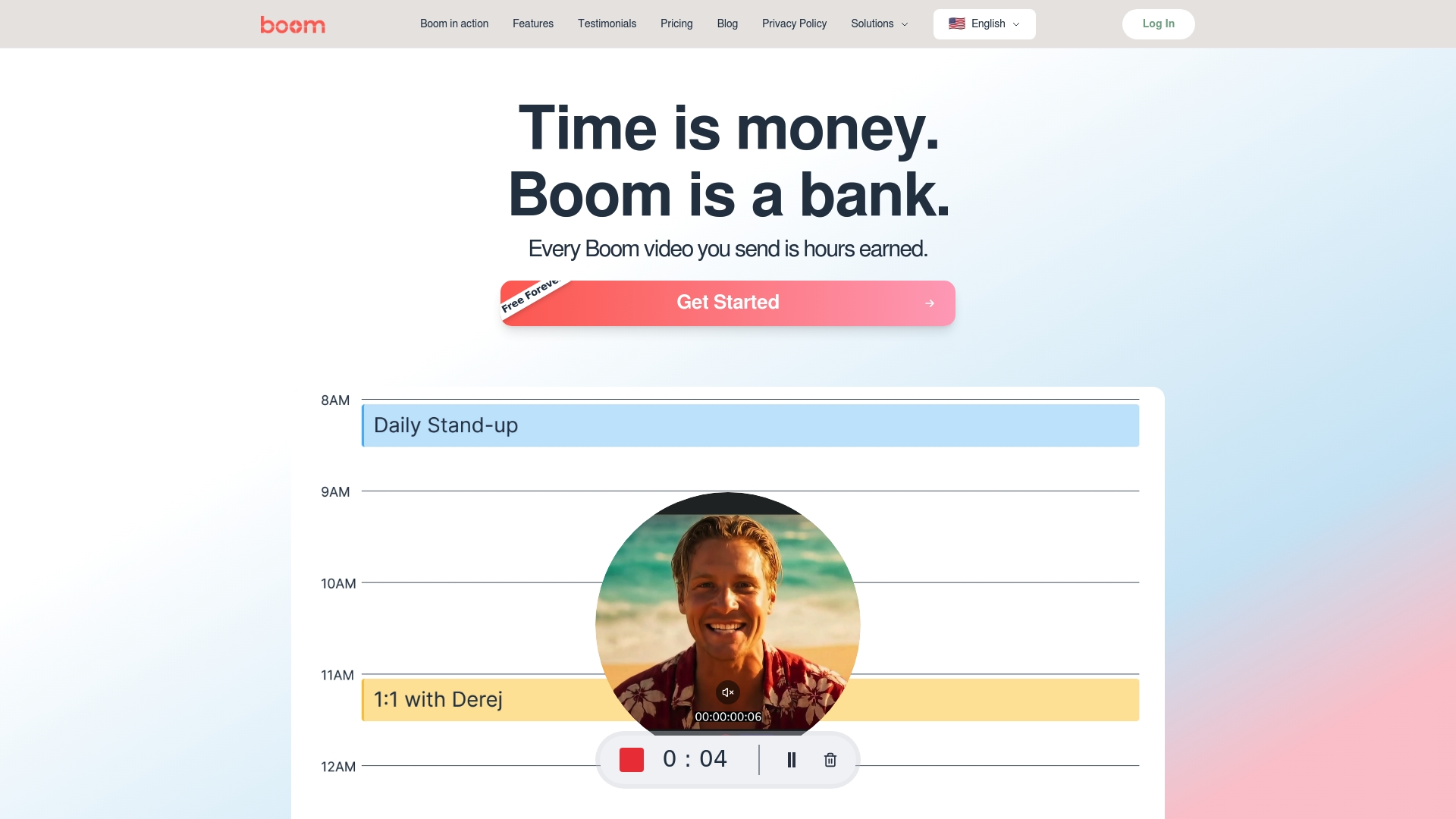
Experience how Boom – The AI-Powered Bank of Time can help you record, polish, and share stunning, on-brand videos without scheduling a single call. Say goodbye to timezone pain and back-and-forth emails. With features like voice-to-video recording, auto-scripting, and instant multilingual dubbing, Boom turns traditional video communication on its head. Discover the future of async video tools by visiting Boom today. Free Forever. Reclaim your schedule and optimize every message now.
Frequently Asked Questions
What are the key components of effective video communication?
Effective video communication includes technical quality and infrastructure, visual and contextual presentation, and interactive engagement strategies. These components help optimize the communication experience.
How can I improve the technical quality of my video communication?
To improve technical quality, ensure stable internet connectivity, utilize high-resolution cameras and microphones, and choose reliable communication platforms to minimize latency and enhance audio-visual clarity.
What are some best practices for preparing for a video communication session?
Best practices include conducting equipment tests before meetings, selecting quiet locations with neutral backgrounds, ensuring proper lighting, and familiarizing yourself with platform features to avoid disruptions during the interaction.
How can I encourage participant engagement during video calls?
Encouraging engagement can be achieved by maintaining eye contact with the camera, using clear and articulate speech, incorporating visual aids, asking questions to participants, and effectively utilizing nonverbal communication.
Recommended
About the Author
Aditya
Software Engineer.
