Complete Guide to Video Presentation Workflow
Master video presentation workflow with this comprehensive guide: key steps, async tools, collaboration strategies, and best practices for 2024.
Aditya
Author
Complete Guide to Video Presentation Workflow

Did you know that viewers retain up to 95 percent of a message when watching it in a video compared to just 10 percent when reading text? As audiences crave clear and engaging communication, mastering a structured video presentation workflow has never been more valuable. Understanding each step helps you move from raw ideas to memorable visuals, guiding you in creating presentations that capture attention and drive your message home.
Key Takeaways
| Point | Details |
|---|---|
| Comprehensive Workflow Stages | A successful video presentation workflow includes ideation, scripting, production, editing, and distribution, ensuring a structured approach from concept to final output. |
| Audience-Centric Formats | Different types of presentations, such as narrative, tutorial, and educational formats, should be selected based on specific communication objectives and audience needs. |
| Integration of AI Tools | Leveraging AI in presentation workflows facilitates automation in scripting, content creation, and editing, enhancing efficiency and creativity. |
| Collaboration and Feedback | Effective video presentations rely on streamlined communication, version control, and collaborative editing tools to manage teamwork and enhance project outcomes. |
Table of Contents
Defining Video Presentation Workflow Fundamentals
- Defining Video Presentation Workflow Fundamentals
- Types of Video Presentations and Their Uses
- Step-By-Step Video Creation Process
- Async Presentation Tools and AI Integration
- Collaboration, Feedback, and Version Control
- Common Challenges and Best Practices to Avoid
A video presentation workflow is more than just a technical sequence—it's a strategic roadmap that transforms raw ideas into compelling visual narratives. According to workflow research, it represents an orchestrated and repeatable process that systematically converts information into polished communication. Think of it as a creative blueprint that guides your content from initial concept through final production.
At its core, a robust video presentation workflow encompasses several critical stages: ideation, scripting, production, editing, and distribution. Research from AIdeation Media emphasizes that successful workflows aren't just about technical execution, but about deliberately layering creative decisions that elevate storytelling. This means your workflow should be flexible enough to capture your unique narrative while maintaining structural integrity.
Key characteristics of an effective video presentation workflow include:
- Consistent quality across different projects
- Clear communication of core messaging
- Efficient use of time and resources
- Adaptability to different content types and audience needs
- Integrated feedback and iteration mechanisms
While technical tools matter, the real magic happens when you design a workflow that serves your specific communication objectives. Explore our guide on optimizing video presentations to understand how strategic workflows can dramatically improve your content's impact and engagement.
Types of Video Presentations and Their Uses
Video presentations are incredibly versatile communication tools that adapt to different contexts and audience needs. Ranging from professional briefings to educational tutorials, these dynamic formats enable presenters to convey complex information through visual storytelling. The key is understanding which type of video presentation matches your specific communication objectives.
Several primary types of video presentations emerge across different professional and personal domains:
- Narrative Presentations: Story-driven videos that engage viewers through compelling personal or brand narratives
- Tutorial/Training Videos: Instructional content designed to teach specific skills or explain complex processes
- Sales and Marketing Presentations: Persuasive videos showcasing product features, benefits, and value propositions
- Remote Team Updates: Asynchronous communication tools for distributed teams to share progress and insights
- Educational Lectures: Academic or professional knowledge transfer using screen recordings, slides, and live demonstrations
According to research exploring innovative presentation technologies, modern tools like Prezi Video now enable presenters to embed visual content seamlessly, maintaining face-to-face connections even in virtual environments. Discover how different video content types can boost team collaboration and transform your communication strategy.
The most effective video presentations transcend mere information delivery—they create memorable experiences that resonate with viewers, blending technical precision with creative storytelling. By selecting the right format and leveraging contemporary tools, you can transform ordinary presentations into extraordinary communication moments.
Here's a comparison of the main types of video presentations and their uses:
| Type of Presentation | Primary Use | Typical Features |
|---|---|---|
| Narrative | Storytelling<br>Brand building | Personal stories<br>Emotional appeal |
| Tutorial/Training | Skills instruction<br>Onboarding | Step-by-step guides<br>Screen demos |
| Sales & Marketing | Product pitches<br>Lead generation | Feature highlights<br>Calls-to-action |
| Remote Team Update | Team progress<br>Async communication | Status recaps<br>Visual summaries |
| Educational Lecture | Knowledge transfer<br>Teaching | Slides<br>Live demos<br>Screen sharing |
Step-By-Step Video Creation Process
Creating a compelling video presentation requires a strategic and methodical approach that transforms raw ideas into polished, engaging content. Video production is not just about technical execution, but about crafting a narrative that resonates with your target audience. The process demands careful planning, creative thinking, and technical precision.
Here's a comprehensive workflow for creating impactful video presentations:
- Pre-Production Planning
- Define your core message and communication objectives
- Identify target audience and their specific needs
- Develop a preliminary script or content outline
- Choose appropriate video format and presentation style
- Scripting and Storyboarding
- Write a detailed, conversational script
- Create a visual storyboard mapping out key scenes
- Determine visual and audio elements
- Plan transitions and narrative flow
- Production Setup
- Gather necessary recording equipment
- Set up proper lighting and audio capture
- Prepare presentation environment
- Do technical and audio-visual checks
- Recording and Capturing Content
- Record primary video content
- Capture supplementary visuals and supporting graphics
- Ensure consistent quality and professional delivery
- Capture multiple takes for editing flexibility
- Post-Production Editing

- Assemble raw footage
- Add graphics, transitions, and visual enhancements
- Clean up audio and synchronize visual elements
- Apply branding and stylistic consistency
Learn more about mastering an easy video scripting workflow to streamline your content creation process. Each step requires attention to detail, but with practice, you'll develop a smooth, efficient approach that turns your ideas into powerful visual stories.
Async Presentation Tools and AI Integration
Async presentation tools powered by artificial intelligence are transforming how professionals create, share, and consume visual content. These innovative technologies enable teams to communicate complex ideas without the constraints of real-time meetings, bridging geographical and scheduling barriers with unprecedented efficiency.
According to research exploring AI collaboration tools, modern async presentation platforms leverage AI across multiple production stages. For instance, recent developments like Google's Gemini-powered Vids app demonstrate remarkable capabilities by automatically generating scripts, inserting stock footage, and providing AI voiceovers—all from simple text prompts.
Key AI integration features in async presentation tools include:
- Automated Script Generation: AI creates coherent, goal-oriented narratives
- Intelligent Visual Asset Selection: Contextual graphics and stock footage matching
- Voice and Narration Synthesis: Natural-sounding voiceovers in multiple languages
- Automatic Editing and Transitions: Seamless video composition
- Real-time Collaboration Annotations: Smart commenting and feedback mechanisms
As AIdeation Media's workflow research suggests, AI is increasingly becoming a creative partner rather than just a technical tool. By treating AI as a collaborative intelligence that augments human creativity, teams can produce more sophisticated, personalized, and engaging async presentations that transcend traditional communication boundaries.
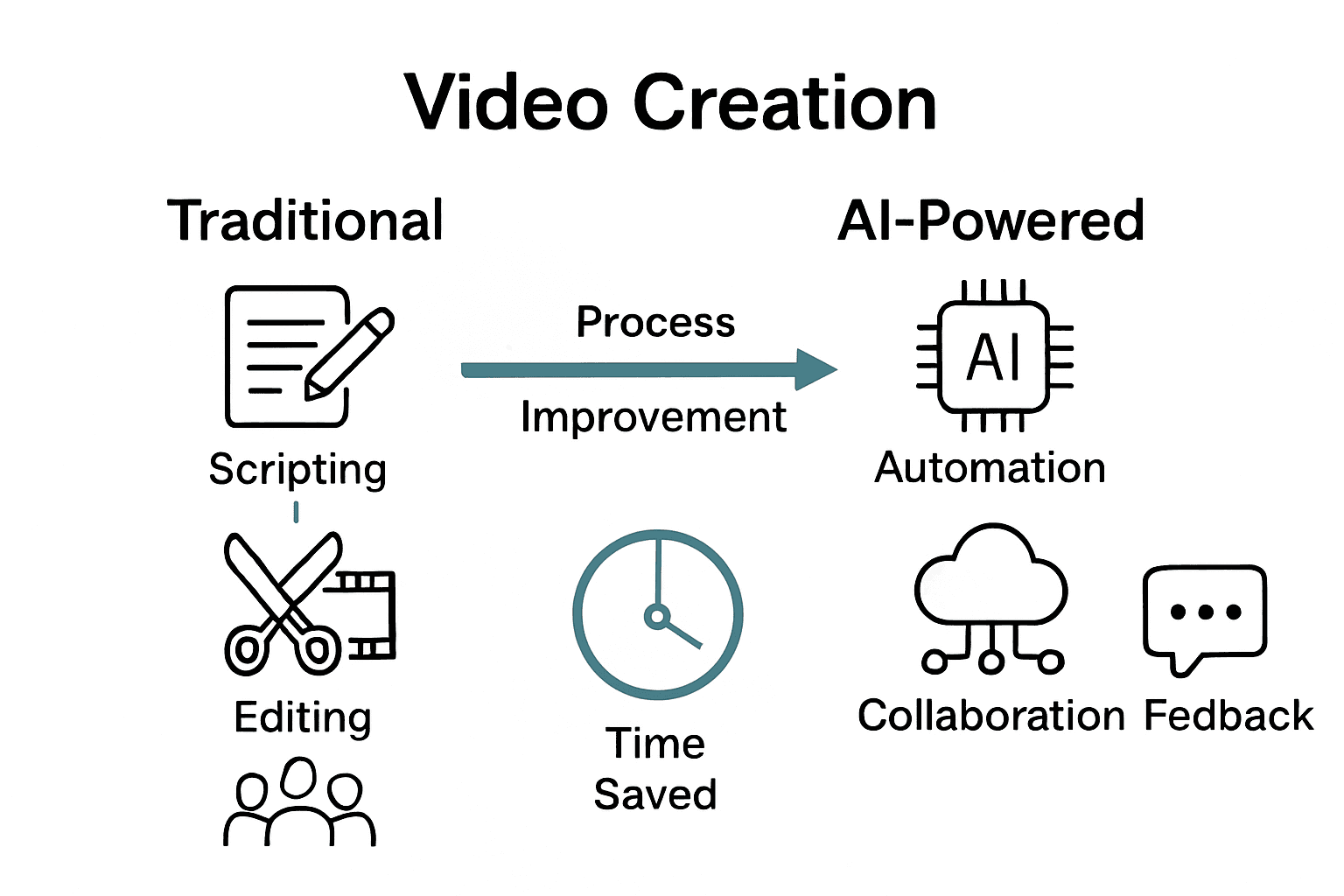
Collaboration, Feedback, and Version Control
Video presentation workflows are complex collaborative environments that demand sophisticated tools for seamless team communication, precise feedback mechanisms, and robust version management. Modern teams require dynamic platforms that enable real-time collaboration without sacrificing individual creativity or losing critical project iterations.
According to recent research on collaborative video tools, advanced platforms like Frame.io V4 are revolutionizing how teams track and manage video projects. These tools introduce features like:
- Automated metadata tagging
- Comprehensive version tracking
- Granular project change monitoring
- Seamless team annotation capabilities
- Advanced collections and review workflows
Effective collaboration in video presentations requires multiple strategic approaches:
- Clear Communication Channels
- Direct video commenting
- Timestamped feedback mechanisms
- Integrated review and approval workflows
- Version Control Strategies
- Systematic iteration tracking
- Preservation of project history
- Easy rollback to previous versions
- Collaborative Editing Protocols
- Defined team roles and permissions
- Synchronized editing capabilities
- Real-time change notifications
Learn how design teams optimize collaboration through streamlined communication tools. By implementing robust collaboration frameworks, teams can transform video presentations from isolated projects into dynamic, interactive experiences that leverage collective intelligence and creativity.
Common Challenges and Best Practices to Avoid
Video presentations are powerful communication tools, but they come with a unique set of challenges that can derail even the most well-intentioned content. Understanding these potential pitfalls is crucial for creating engaging, effective visual narratives that truly connect with your audience.
According to research from leading presentation experts, presenters frequently encounter several critical challenges:
- Audience Disconnection: Failing to understand viewer needs and expectations
- Content Overload: Cramming too much information into a single presentation
- Visual Complexity: Creating slides that distract rather than enhance
- Inconsistent Design: Lack of visual coherence and branding
- Monotonous Delivery: Ineffective storytelling and engagement techniques
Best practices for overcoming these challenges include:
- Audience-Centric Design
- Research your target viewers
- Tailor content to their specific interests
- Use language and visuals that resonate
- Simplification Strategies
- Minimize text on slides
- Use powerful visual metaphors
- Focus on key messages
- Engagement Techniques
- Incorporate interactive elements
- Use storytelling frameworks
- Vary presentation pacing
Learn how to create branded videos that truly engage by understanding these critical design principles. By anticipating and addressing potential challenges, you can transform your video presentations from potential pitfalls into compelling communication experiences.
Transform Your Video Presentation Workflow with Boom
If you feel overwhelmed by clunky collaboration, endless retakes, and wasted hours fine-tuning video presentations, you are not alone. The article highlighted critical pain points like confusing feedback, scattered version control, and the stress of live scheduling. You have read about the power of async workflows, AI-driven efficiency, and branded storytelling. Now, it is time to see these solutions in action.
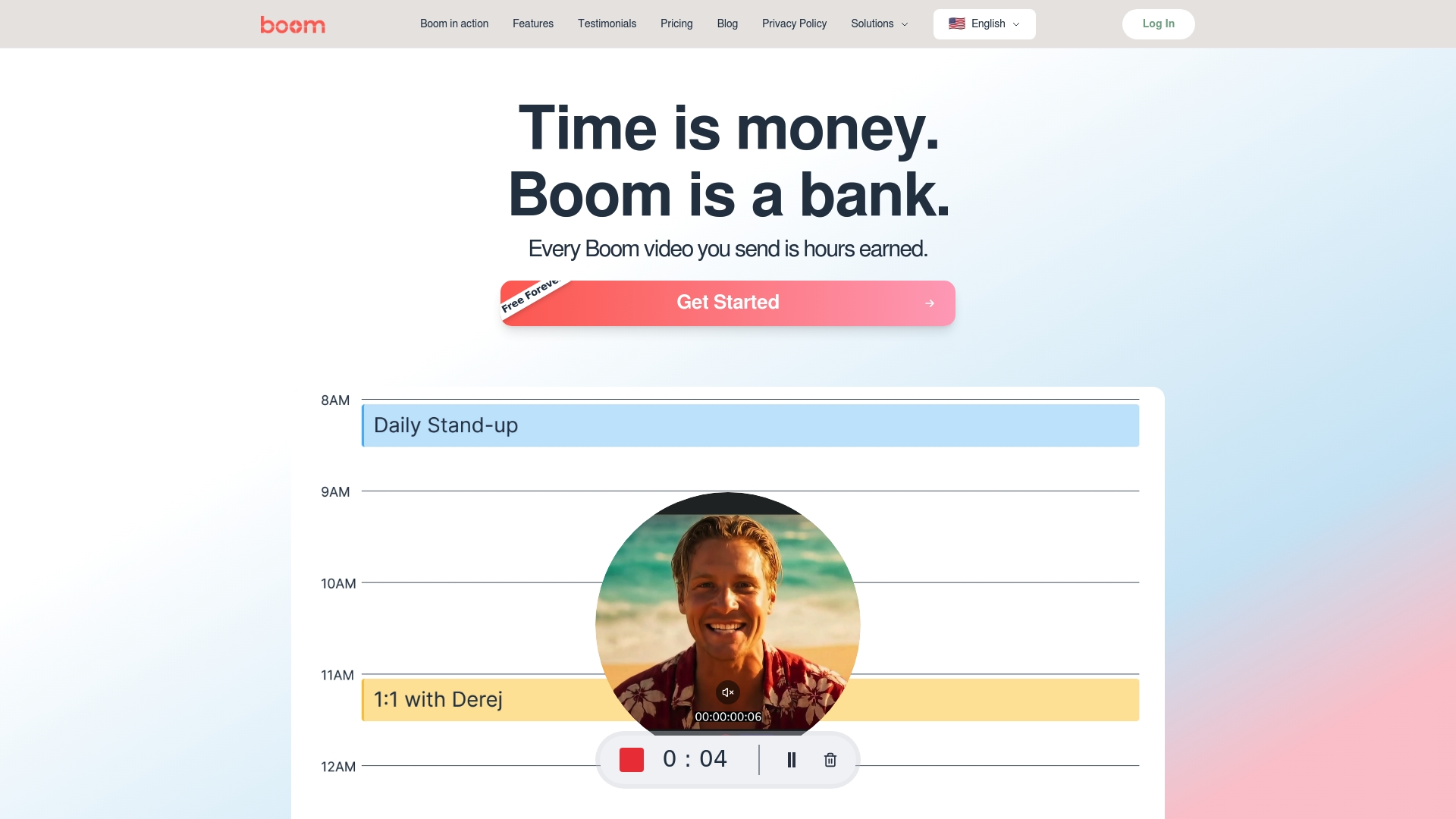
Make every minute count with Boom, the async video tool built to eliminate meetings and streamline your entire presentation process. Record voice-first videos, generate scripts instantly, and translate ideas into on-brand content—without ever syncing calendars. Give and receive feedback inside your videos to perfect your message faster. Explore how you can turn video chaos into clarity by getting started with our AI-powered video creation platform. Stop losing time and start earning it. Sign up free and experience the smarter way to present, pitch, and collaborate right now.
Frequently Asked Questions
What are the key stages of a video presentation workflow?
The key stages of a video presentation workflow include ideation, scripting, production, editing, and distribution. Each stage is crucial for transforming raw ideas into polished visual narratives.
How can I improve the quality of my video presentations?
To improve the quality of your video presentations, focus on clear communication of core messages, consistent design, and engaging storytelling techniques. Utilizing feedback and iteration mechanisms can also enhance the overall impact.
What types of video presentations are most effective for remote teams?
Remote teams can benefit from asynchronous video presentations, such as updates that summarize team progress, instructional videos for onboarding, and narrative presentations that engage team members through storytelling.
What are common challenges faced during video presentation creation?
Common challenges include audience disconnection, content overload, visual complexity, inconsistent design, and monotonous delivery. Addressing these issues with audience-centric design and engagement techniques can improve presentation effectiveness.
Recommended
About the Author
Aditya
Software Engineer.
