How to Record Video Feedback That Saves Time
Discover how to record video feedback with clear, actionable steps. Learn to plan, script, brand, and share effective feedback videos easily.
Devdeep
Author
How to Record Video Feedback That Saves Time

Did you know that feedback delivered through video gets remembered up to 80 percent better than written comments? Clear, structured feedback can change how teams grow and improve together. Learning to give video feedback well means your advice hits home, saves valuable time, and keeps your message from getting lost. Discover how a step-by-step approach makes your feedback easier to understand and puts your expertise front and center.
Quick Summary
| Key Point | Explanation |
|---|---|
| 1. Prepare Key Feedback Points | Outline specific areas to discuss for clear and actionable insights. This guides the viewer’s focus effectively. |
| 2. Select an Effective Tool | Choose video feedback tools that offer screen recording, audio quality, and collaboration features to enhance communication. |
| 3. Create a Structured Script | Draft a script with an introduction, main content, and conclusion. Keep language simple for better clarity and engagement. |
| 4. Personalize Your Recording | Use a comfortable and conversational style when recording. Add personal touches to create a genuine connection with viewers. |
| 5. Monitor Video Engagement | Share your video strategically and analyze viewer engagement metrics to refine future video feedback and improve communication. |
Table of Contents
Step 1: Prepare Your Feedback Points and Materials
- Step 1: Prepare Your Feedback Points And Materials
- Step 2: Select Your Video Feedback Tool And Set Up
- Step 3: Draft Or Generate An Effective Script
- Step 4: Record And Personalize Your Video Message
- Step 5: Review, Edit, And Add Branding Elements
- Step 6: Share Your Video And Monitor Engagement
Recording effective video feedback requires strategic preparation. You'll transform scattered thoughts into clear, actionable insights that save everyone time and boost communication quality.
Start by outlining the key points you want to address. According to research from video reflection studies, focusing on specific learning moments helps generate more targeted feedback. Imagine you're creating a roadmap that guides your viewer exactly where you want their attention.
Grab a notebook or open a digital document. List out the critical areas you want to discuss. These could be specific project elements, performance metrics, design considerations, or improvement opportunities. Break down complex topics into digestible segments that someone can easily understand and act upon.
Consider using a simple structure:
- Current state of the work
- Specific observations
- Suggested improvements
- Potential next steps
> Pro Tip: Aim for clarity over volume. Three precise points are more valuable than ten vague comments.
Prepare any supplementary materials that might enhance your explanation. This could include screenshots, reference documents, or quick sketches that illustrate your feedback. Visual aids can dramatically improve comprehension and reduce misunderstandings.
As research from playback visualization studies suggests, viewers tend to focus on specific segments of video content. By preparing targeted materials, you help guide their attention precisely where it matters most.
You're now ready to move into the recording phase with a clear, structured approach to delivering your feedback efficiently.
Step 2: Select Your Video Feedback Tool and Set Up
Choosing the right video feedback tool can transform your communication workflow. You will find a solution that simplifies recording, enhances clarity, and saves precious time.
Look for tools that offer intuitive interfaces and robust features. According to Video Interaction Guidance research, the right platform can significantly improve communication effectiveness. Check out our education solutions to see how technology can streamline your feedback process.
Consider key features that matter most to your workflow. Some essential capabilities include:
- Screen recording functionality
- Audio capture quality
- Editing options
- Sharing and collaboration tools
- Compatibility with your existing devices
As insights from AI video platforms suggest, modern tools can dramatically simplify your production workflow. Seek solutions that offer script support, multilingual capabilities, and quick editing features.
> Pro Tip: Test multiple tools with free versions before committing to a paid plan. Your ideal tool should feel natural and enhance your communication rather than complicate it.
When setting up your chosen tool, spend a few minutes exploring its interface. Watch tutorial videos, read quick start guides, and experiment with basic recording functions. The goal is to feel comfortable and confident before you start creating actual feedback videos.
Ensure your recording environment is clean and professional. Find a quiet space with good lighting and minimal background distractions. Check your microphone and camera settings to guarantee clear audio and video quality.
You are now prepared to move into the actual recording phase with a tool that supports your communication goals efficiently.

Here's a summary of recommended video feedback tool features:
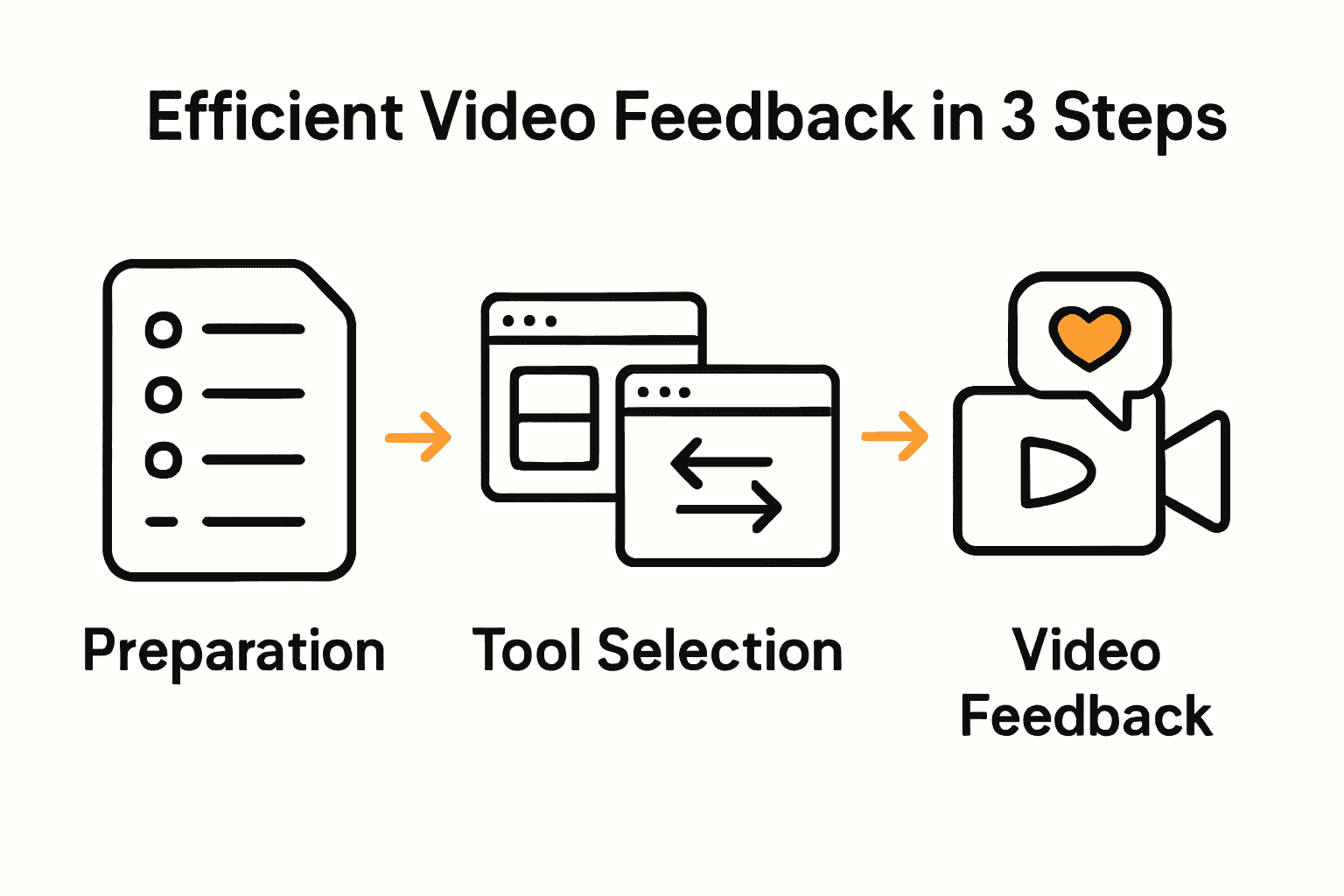
| Feature | Why It Matters | Example Benefit |
|---|---|---|
| Screen Recording | Show processes visually | Highlight app usage steps |
| Audio Capture Quality | Ensures clear communication | Reduces misunderstandings |
| Editing Options | Refine and polish recordings | Remove mistakes easily |
| Sharing & Collaboration | Streamlines team workflow | Quick link sharing |
| Device Compatibility | Flexible access anywhere | Use on PC, Mac, or mobile |
| Script/AI Support | Speeds up video creation | Generate outlines fast |
Step 3: Draft or Generate an Effective Script
Crafting a compelling script transforms your video feedback from good to exceptional. You will create a clear roadmap that guides your message with precision and impact.
Begin by understanding your core message. According to best practices in script writing, keep your language simple and direct. Write as if you are speaking to a colleague across the table. Your goal is clarity and connection.
Structure your script with three key sections:
- A strong introduction that sets context
- Detailed main content explaining your feedback
- A clear conclusion with actionable recommendations
According to script development research, your sentences should remain under 25 words. Break complex thoughts into digestible chunks. Use punctuation strategically to create natural speaking rhythms that sound conversational and engaging.
> Pro Tip: Read your script out loud. If it sounds awkward or feels forced when spoken, revise until it flows smoothly.
Consider leveraging AI script generation tools to jumpstart your drafting process. Explore our support resources for additional guidance on creating effective video scripts. These tools can help you organize thoughts and maintain a professional tone.
Focus on storytelling elements that make your feedback memorable. Instead of listing dry observations, weave your insights into a narrative that helps your viewer understand not just what needs improvement but why it matters.
Before finalizing, seek feedback from a colleague or mentor. A fresh perspective can help refine your script and ensure your message lands exactly as intended.
You are now prepared to transform your carefully crafted script into a powerful video feedback experience.
Step 4: Record and Personalize Your Video Message
Transforming your carefully drafted script into a compelling video message requires nuance and personality. You will breathe life into your feedback by recording with authenticity and intentional personal touches.
Start by finding a comfortable recording environment that reflects your professional setting. Research suggests using a conversational style with present tense and active voice to create an engaging connection. Speak as if you are talking directly to the viewer sitting across from you.
Break your script into natural speaking segments. According to script delivery experts, using thoughtful punctuation and paragraph breaks helps maintain a smooth conversational flow. Pause between key points to allow your message to resonate.
Explore our free screen recording tools to simplify the technical aspects of capturing your message. Experiment with different recording approaches until you find a style that feels authentic and comfortable.
Personalization is key. Add subtle touches that make your feedback uniquely yours:
- Use a warm but professional tone
- Share brief contextual insights
- Demonstrate genuine understanding of the work
- Inject occasional lighthearted moments
> Pro Tip: Record multiple takes. Your first attempt rarely captures your best delivery.
Focus on your body language and vocal energy. Even in a recorded message, your nonverbal communication speaks volumes. Maintain good posture, make eye contact with the camera, and speak with genuine enthusiasm.
Listen back to your recording critically. Ask yourself if the message sounds natural, clear, and genuinely helpful. Consider getting feedback from a colleague to ensure your tone and message land effectively.
You are now ready to polish and share your personalized video feedback with confidence.
Step 5: Review, Edit, and Add Branding Elements
Editing transforms a good video feedback message into a professional masterpiece. You will refine your recording, remove unnecessary elements, and add visual polish that reinforces your personal or organizational brand.
Start by critically reviewing your initial recording. According to script editing research, removing redundant words significantly improves overall delivery and clarity. Listen carefully and trim any sections that feel wordy or less impactful.
Focus on pacing and tone. Visual and audio cues play a critical role in maintaining viewer engagement. Break longer segments into more digestible pieces, ensuring each moment feels intentional and crisp.
Explore our design solutions to elevate your video branding with professional templates and visual consistency. The right visual elements can transform a simple recording into a memorable communication experience.
Consider these branding enhancement strategies:
- Use consistent color schemes
- Add your logo or organizational watermark
- Select background templates that reflect your professional style
- Incorporate smooth transitions between segments
> Pro Tip: Less is more. Subtle branding elements communicate professionalism without overwhelming your core message.
Pay special attention to audio quality. Adjust volume levels, remove background noise, and ensure your voice sounds clear and confident. Small technical refinements can dramatically improve viewer perception.
Finally, do a comprehensive review. Watch your edited video as if you were the recipient. Ask yourself if the message is clear, engaging, and professionally presented. Seek feedback from a trusted colleague for an objective perspective.
You are now prepared to share a polished, branded video feedback experience that communicates your message with precision and impact.
Step 6: Share Your Video and Monitor Engagement
Your carefully crafted video feedback is ready to make an impact. You will now strategically distribute your message and gain insights into how viewers interact with your content.
Choose a sharing method that ensures secure and efficient delivery. According to video reflection research, the way you share content can significantly influence how deeply viewers engage with your feedback. Explore our marketing solutions to discover advanced sharing strategies that maximize viewer interaction.
Generate a shareable link or select specific recipients who need your detailed feedback. Consider privacy settings that protect sensitive information while enabling seamless collaboration. Ensure your video is accessible to the right people at the right time.
Playback visualization research reveals fascinating engagement patterns. Most platforms offer analytics that show:
- Which segments viewers watch multiple times
- Where viewers might pause or skip
- Total viewing duration
- Viewer interaction rates
> Pro Tip: Review engagement metrics within 48 hours of sharing to capture immediate insights while the feedback is still fresh.
Encourage recipients to provide direct feedback on your video. Create an easy pathway for them to ask questions or share their reflections. This two way communication transforms your video from a static message to an interactive dialogue.
Pay attention to viewing patterns. If certain segments are rewatched frequently, those might be areas requiring additional clarification or representing key insights. Use these visualizations to refine your future communication approach.
You have now completed a comprehensive video feedback process that saves time improves clarity and promotes meaningful professional communication.
Ready to Turn Hours of Video Feedback Into Minutes?
If you are frustrated with the time wasted on endless meetings and scattered communication, you are not alone. The article, "How to Record Video Feedback That Saves Time," highlights exactly why clear preparation, intuitive tools, and easily shareable videos are essential for modern feedback. But even the most tactical advice can fall short without the right platform. Imagine if every video feedback you recorded was automatically scripted, perfectly branded, and shared instantly, all while saving you and your team hours every week.
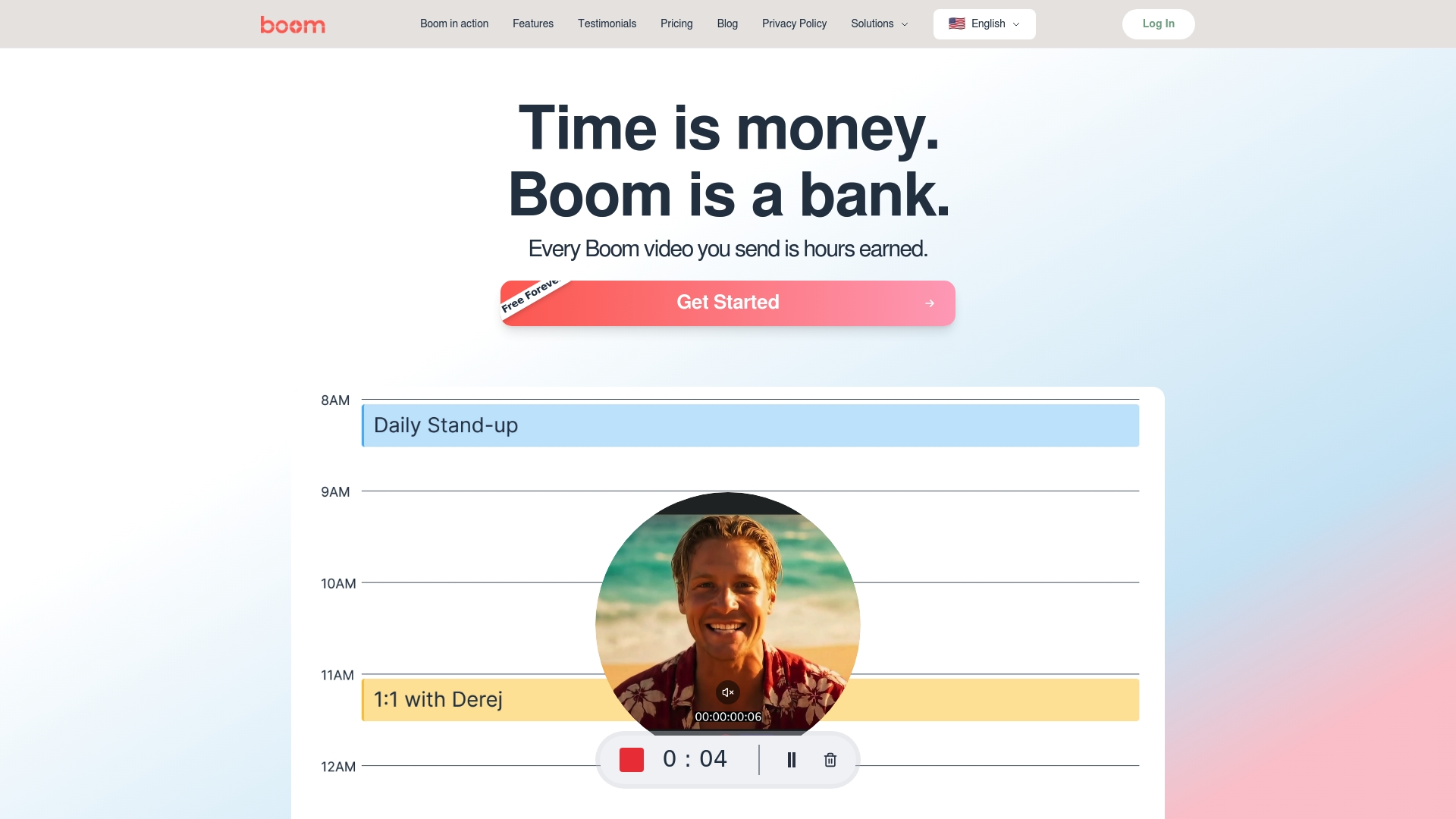
Say goodbye to scheduling headaches and clunky editing. Start using Boom’s async video tools to record, personalize, and distribute feedback effortlessly. With instant script support, AI-powered dubbing, and on-brand templates, your feedback becomes more actionable and your team gains back valuable time. Stop letting meetings steal your day. Visit Boom now and experience how your next feedback video can save you a full hour—absolutely free. Ready to transform your process? Try Boom now and see the difference for yourself.
Frequently Asked Questions
How can I prepare my feedback points for video feedback?
Start by outlining your key points and using a simple structure such as current state, observations, suggested improvements, and next steps. Write these down in a notebook or digital document to create a clear roadmap for your video feedback.
What features should I look for in a video feedback tool?
Look for tools that offer screen recording, high audio capture quality, editing capabilities, and easy sharing options. Focus on selecting a tool compatible with your devices to streamline your workflow and enhance communication.
How do I create an effective script for my video feedback?
Draft your script by clearly stating your message in a conversational tone, using simple language and a clear structure: introduction, main feedback, and conclusion. Keep sentences under 25 words to maintain clarity and flow while reading your script aloud to ensure it sounds natural.
What should I focus on during the recording of my video feedback?
While recording, concentrate on speaking clearly and maintaining good body language to engage your audience. Break your script into segments and pause between key points to give your viewers time to absorb the information.
How can I enhance the branding of my video feedback?
Incorporate consistent visual elements such as your logo, color schemes, and background templates to align with your branding. Keep these elements subtle to maintain focus on the message while adding a professional touch to your video.
What engagement metrics should I monitor after sharing my video feedback?
Monitor which segments are rewatched, where viewers pause or skip, and the total viewing duration to understand how your feedback is received. Use this data to refine your future video communication strategies.
Recommended
About the Author
Devdeep
Senior Software Engineer.
