Master Creating Concise Video Reports in Simple Steps
Learn creating concise video reports with our step-by-step guide, ensuring clarity and professionalism in your presentations.
Aditya
Author
Master Creating Concise Video Reports in Simple Steps

Crafting a video report sounds complex, but it all starts with one key decision. Focusing on just 2-3 primary objectives drives sharper, more memorable presentations. Most people try to cram in everything and end up overwhelming their viewers, but the biggest wins come from ruthless selectivity—what you leave out matters more than what you keep in.
Table of Contents
Quick Summary
| Key Point | Explanation |
|---|---|
| 1. Define Clear Report Objectives | Establish specific goals to guide your video narrative effectively. Focus on what you want to communicate to the audience. |
| 2. Gather Relevant Content Systematically | Collect and organize materials that align with your objectives to ensure a coherent narrative. Avoid unrelated information. |
| 3. Create a Conversational Script | Convert your findings into a clear, engaging script that flows well and supports your video’s goals. Avoid complex jargon. |
| 4. Select Appropriate Recording Tools | Use high-quality audio and video equipment to enhance your report’s professionalism. Test different setups for best results. |
| 5. Edit for Clarity and Conciseness | Remove irrelevant segments to create a focused video. Prioritize pacing and clarity to maintain viewer engagement. |
Step 1: Determine Your Report Objectives
- Step 1: Determine Your Report Objectives
- Step 2: Gather and Organize Your Content
- Step 3: Script Your Video for Clarity
- Step 4: Choose the Right Tools for Recording
- Step 5: Edit Your Video for Conciseness
- Step 6: Review and Finalize Your Video Report
Successful video reporting begins with crystal clear objectives. Before you press record, you need a strategic blueprint that transforms your raw footage into a compelling narrative. Determining your report objectives isn't just a preliminary step - it's the foundational framework that guides every aspect of your video creation process.
The core purpose of defining your objectives is to create laser focused communication that delivers maximum impact. Ask yourself fundamental questions: What specific information must be communicated? Who is your target audience? What actionable insights or outcomes do you want viewers to gain after watching your report?
Start by mapping out the precise goals of your video report. Are you delivering project updates, providing technical feedback, showcasing research findings, or explaining complex processes? Each objective demands a unique approach. For instance, a project status report requires different narrative techniques compared to a technical demonstration video.
Key Considerations for Report Objectives:
- Clarity of core message
- Specific audience targeting
- Desired viewer response or action
- Measurable communication outcomes
Consider the context and constraints of your report. Technical teams might require more detailed explanations, while executive summaries need concise, high level insights. The more precisely you define your objectives, the more effectively you can structure your video content.
Be ruthlessly pragmatic about scope. Trying to cover too many topics dilutes your message and reduces viewer engagement. Select 2-3 primary objectives that represent the most critical information. This focused approach ensures your video report remains sharp, informative, and memorable.
Remember that great video reports are not just about information transmission - they're about creating meaningful connections. Your objectives should align with creating a narrative that resonates with your specific audience, whether that means providing clear technical instructions, inspiring team motivation, or presenting strategic insights.
By meticulously defining your report objectives upfront, you set the stage for creating video content that is purposeful, engaging, and ultimately transformative in its communication approach.
Step 2: Gather and Organize Your Content
After defining your report objectives, the next critical phase involves strategically collecting and structuring your content. This step transforms your initial vision into a tangible roadmap for your video report, ensuring every piece of information serves a deliberate purpose.
Content gathering requires a systematic approach that goes beyond random information collection. Start by creating a central repository for all relevant materials. This might involve digital folders, cloud storage documents, or specialized note taking applications that allow seamless information aggregation. Prioritize sources that directly align with your predetermined objectives, whether those are research papers, technical documentation, performance metrics, or interview transcripts.
Organize your collected content using a logical hierarchical structure. Group similar information together and establish clear relationships between different data points. This method helps you identify potential narrative threads and prevents overwhelming viewers with disconnected facts. Think of your content organization like building a compelling story - each piece should connect smoothly to create a coherent narrative arc.
Verification Checklist for Content Gathering:
- All key sources are documented
- Information directly supports report objectives
- Content is categorized and easily retrievable
- Potential gaps in information are identified
Consider the potential narrative flow when arranging your materials. What sequence will help viewers understand your content most effectively? Sometimes chronological order works best, while other reports might benefit from problem solution frameworks or cause effect structures. Your goal is to create an intuitive progression that guides viewers through complex information with clarity and engagement.
Technological tools can significantly streamline this process. Digital platforms like Notion offer robust organization capabilities that allow seamless content management. These tools enable you to tag, cross reference, and quickly retrieve specific information segments, transforming what could be a chaotic gathering process into a structured, efficient workflow.
Remember that content organization is not about accumulating maximum information but curating the most impactful narrative. Be ruthless in your selection - if a piece of content does not directly support your report objectives, consider removing it. Your viewers will appreciate a focused, concise presentation that respects their time and attention.
By meticulously gathering and organizing your content, you create a solid foundation that will make the subsequent video report creation process significantly smoother and more intentional.
Step 3: Script Your Video for Clarity
Scripting transforms your raw content into a polished, professional video report. This crucial step bridges the gap between information gathering and compelling communication. A well crafted script ensures your message remains focused, engaging, and precisely aligned with the objectives you established earlier.
Begin by converting your organized content into a conversational narrative. Think of scripting as creating a roadmap that guides viewers through complex information with ease and clarity. Avoid academic jargon or overly technical language - your goal is to communicate ideas in a way that feels natural and accessible. Each sentence should serve a specific purpose, moving your narrative forward and maintaining viewer interest.
Structure your script with a clear introduction, substantive middle section, and concise conclusion. The introduction should quickly establish context and preview the key points you will cover. Your middle section will dive into the core content, breaking down complex ideas into digestible segments. The conclusion should reinforce your primary message and provide clear takeaways.
Script Development Verification Checklist:
- Content matches original report objectives
- Language is clear and conversational
- Key points are logically sequenced
- Script length matches intended video duration
Consider your script's pacing and rhythm. Vary sentence length to maintain engagement - mix shorter, impactful statements with more detailed explanations. Read your script aloud to ensure it sounds conversational and flows smoothly. This technique helps identify awkward phrasings or overly complex sentences that might confuse viewers.
Technology can significantly streamline scripting. Explore our marketing solutions for tools that can help refine your video communication strategies. Many digital platforms offer AI assisted scripting tools that can help transform your raw content into polished, professional narratives.
Practice radical clarity in your scripting approach. Every word should earn its place in your video report.
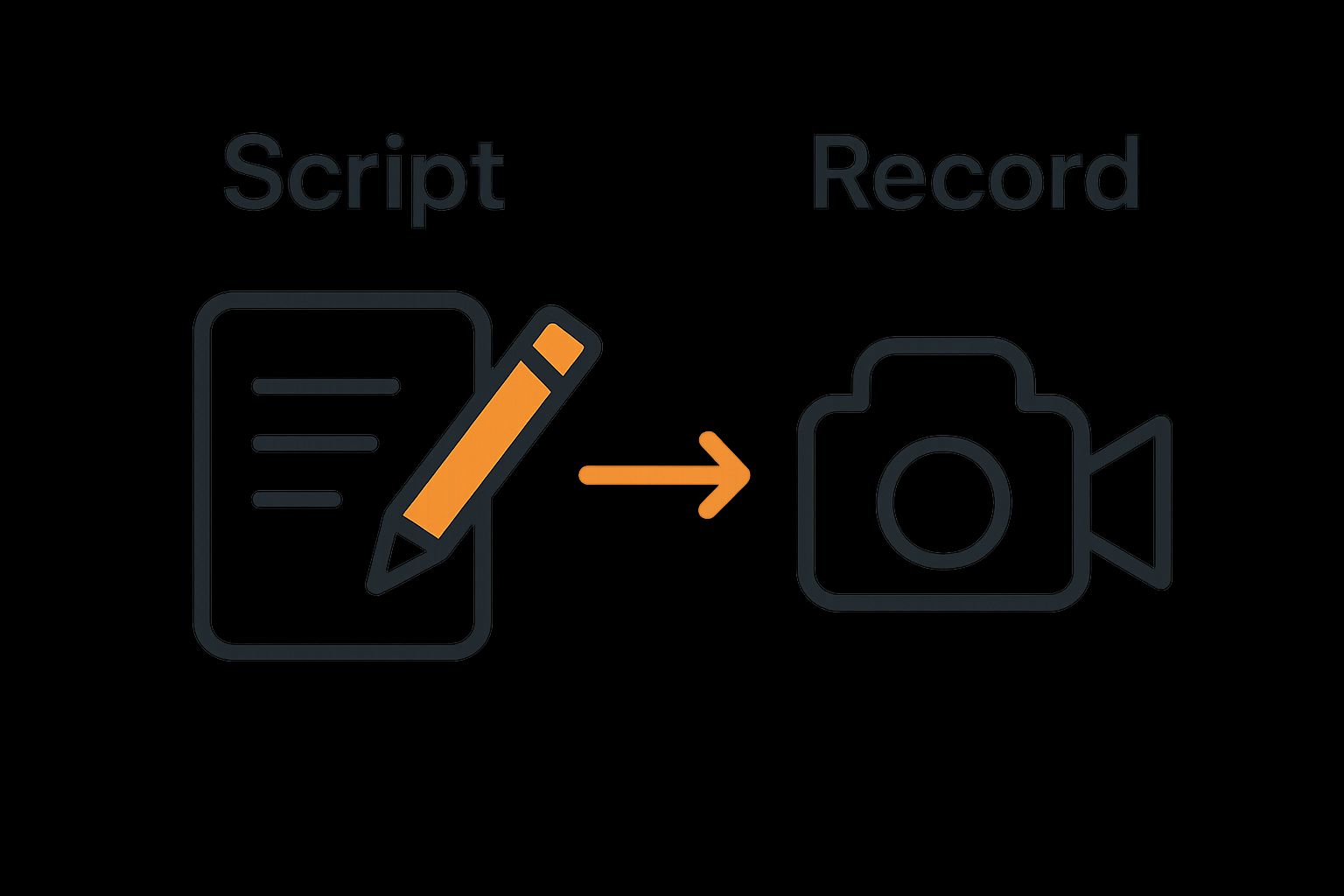
Ultimately, a great script is like a well designed journey - it guides viewers seamlessly from introduction to conclusion, making complex information feel intuitive and engaging. By investing time in careful scripting, you transform your video report from a simple information delivery mechanism into a powerful communication tool.
Step 4: Choose the Right Tools for Recording
Selecting the appropriate recording tools is a critical step that can dramatically impact the quality and effectiveness of your video report. The right technology transforms your carefully crafted script into a professional visual communication piece that captures your audience's attention and delivers your message with precision.
Hardware Considerations
Your recording setup begins with understanding your specific reporting needs. For most video reports, a high quality webcam or smartphone camera can deliver excellent results. Professional tip: Invest in a decent external microphone, which often makes a more significant difference in video quality than an expensive camera. Sound clarity is paramount in maintaining viewer engagement and ensuring your message comes across clearly.
Consider your recording environment carefully. Natural lighting works best, positioned in front of you rather than behind. A clean, professional background that isn't distracting helps viewers focus on your content. If you're recording technical or screen based reports, ensure your computer meets the processing requirements for smooth screen capture and video rendering.
Essential Recording Tool Verification Checklist:
- High quality microphone
- Stable camera or screen recording capability
- Adequate lighting
- Reliable computer or recording device
- Backup recording option
Software selection plays an equally crucial role in creating concise video reports. Modern recording tools offer features like automatic editing, screen capture, and seamless integration with sharing platforms. Check out our blog for comprehensive insights into selecting the most effective recording technologies for your specific needs.
Pay attention to file formats and compatibility. Ensure your chosen tools can export videos in widely supported formats like MP4, which offer excellent quality and universal accessibility. Some advanced tools provide built in compression features that maintain video quality while reducing file size - a critical consideration when sharing reports across different platforms.
Remember that the most expensive tool isn't always the best. Many professionals create outstanding video reports using free or low cost software that offers intuitive interfaces and robust features. The key is finding a tool that aligns with your technical comfort level and specific reporting requirements.
Ultimately, your recording tools should feel like an extension of your communication strategy. Test multiple options, practice with different setups, and don't be afraid to experiment. The perfect recording solution is the one that helps you communicate your message most effectively and authentically.
Step 5: Edit Your Video for Conciseness
Editing transforms raw footage into a polished, professional video report. This critical stage is where you refine your recording, eliminate unnecessary content, and ensure your message remains sharp and impactful. Think of editing as sculpting - you're removing excess material to reveal the most compelling version of your communication.
Start by watching your entire raw recording with a critical eye. Identify and remove any segments that do not directly support your original report objectives. Hesitations, tangents, repeated information, and unnecessary pauses are prime candidates for elimination. Your goal is to create a video that delivers maximum value in minimum time.
Pacing is crucial in maintaining viewer engagement. Most successful video reports range between two to five minutes, depending on complexity. Aim to communicate your key points efficiently, using visual and verbal cues that keep the narrative moving. Trim long explanations into concise, powerful statements that pack maximum information into minimal time.
Conciseness Editing Verification Checklist:
- Removed all irrelevant content
- Maintained logical narrative flow
- Video length matches original objectives
- Audio and visual quality remains high
- Key messages are crystal clear
Technical editing goes beyond simple content trimming. Pay attention to audio levels, ensuring consistent sound quality throughout the video. Use smooth transitions between segments to maintain a professional feel. Consider adding subtle visual elements like text overlays or graphics that help reinforce key points without cluttering the presentation.
Learn more about our marketing solutions that can help streamline your video editing process. Modern tools offer AI assisted editing features that can dramatically reduce the time and complexity of post production work.
Develop a ruthless approach to editing. Every second counts in a concise video report. If a segment does not directly contribute to your core message, it should be removed. Practice the art of saying more with less - your viewers will appreciate a focused, efficient presentation that respects their time and attention.
Remember that great editing is invisible. When done correctly, viewers should feel seamlessly guided through your content, without noticing the technical work behind the scenes. Your final edited video should feel natural, engaging, and precisely tailored to communicate your intended message with maximum impact.

Step 6: Review and Finalize Your Video Report
The review and finalization stage is your quality assurance checkpoint - the critical moment where you transform a good video report into an exceptional communication piece. This step ensures that every element of your video aligns perfectly with your original objectives and maintains the highest professional standards.
Comprehensive Review Process
Begin by watching your entire edited video from the perspective of your target audience. Distance yourself emotionally from the production process and critically evaluate the content as if you were seeing it for the first time. Ask yourself key questions: Does the video clearly communicate its intended message? Is the information presented logically and engagingly? Would a viewer unfamiliar with the subject matter understand the core insights?
Technical quality matters as much as content. Carefully review audio clarity, visual stability, lighting consistency, and overall production values. Even minor technical imperfections can undermine your professional credibility. Listen for any audio irregularities, check for smooth transitions, and ensure that text overlays or graphics are legible and correctly timed.
Final Review Verification Checklist:
- Objectives are fully addressed
- Technical quality is professional
- Narrative flow is smooth and logical
- No distracting visual or audio issues
- Length matches intended duration
- Branding elements are correctly integrated
Consider obtaining feedback from a trusted colleague or representative of your target audience. External perspectives can reveal blind spots you might have missed during your own review. Their insights can help you make final refinements that elevate your video report from good to exceptional.
Explore our marketing solutions for additional tools and strategies that can help streamline your video review process. Modern platforms offer collaborative review features that make gathering and implementing feedback more efficient.
Pay special attention to file formatting and export settings. Ensure your final video is compatible with your intended distribution channels.
Here is a checklist summarizing the essential review points to ensure your video report meets professional standards before finalization:
| Review Criteria | Description | |
|---|---|---|
| Objectives Addressed | Confirms all report goals are fully covered | |
| Technical Quality | Checks for clear audio, stable visuals, and consistency | |
| Narrative Flow | Ensures logical, smooth progression of information | |
| No Visual or Audio Distractions | Verifies absence of distracting elements | |
| Appropriate Length | Matches video duration to intended objectives | |
| Branding Integration | Checks correct use of branding and visual identity | Consider creating multiple versions with different resolutions or file types to maximize accessibility. A professional video report should look crisp and clear across various devices and platforms. |
Remember that finalization is not about achieving perfection, but about creating a clear, compelling communication tool. Trust in the preparation you've done through previous steps - your careful scripting, precise recording, and thoughtful editing have laid the groundwork for an outstanding video report.
Transform Your Video Reports from Routine to Remarkable with Boom
Are you struggling to turn complex project updates and technical feedback into clear, concise video reports? The guide above shows how detailed planning, scripting, and editing are essential for effective communication—but manual steps can still eat up your time and energy. If you want a faster way to turn objectives and organized content into compelling footage, it's time to explore a smarter workflow.
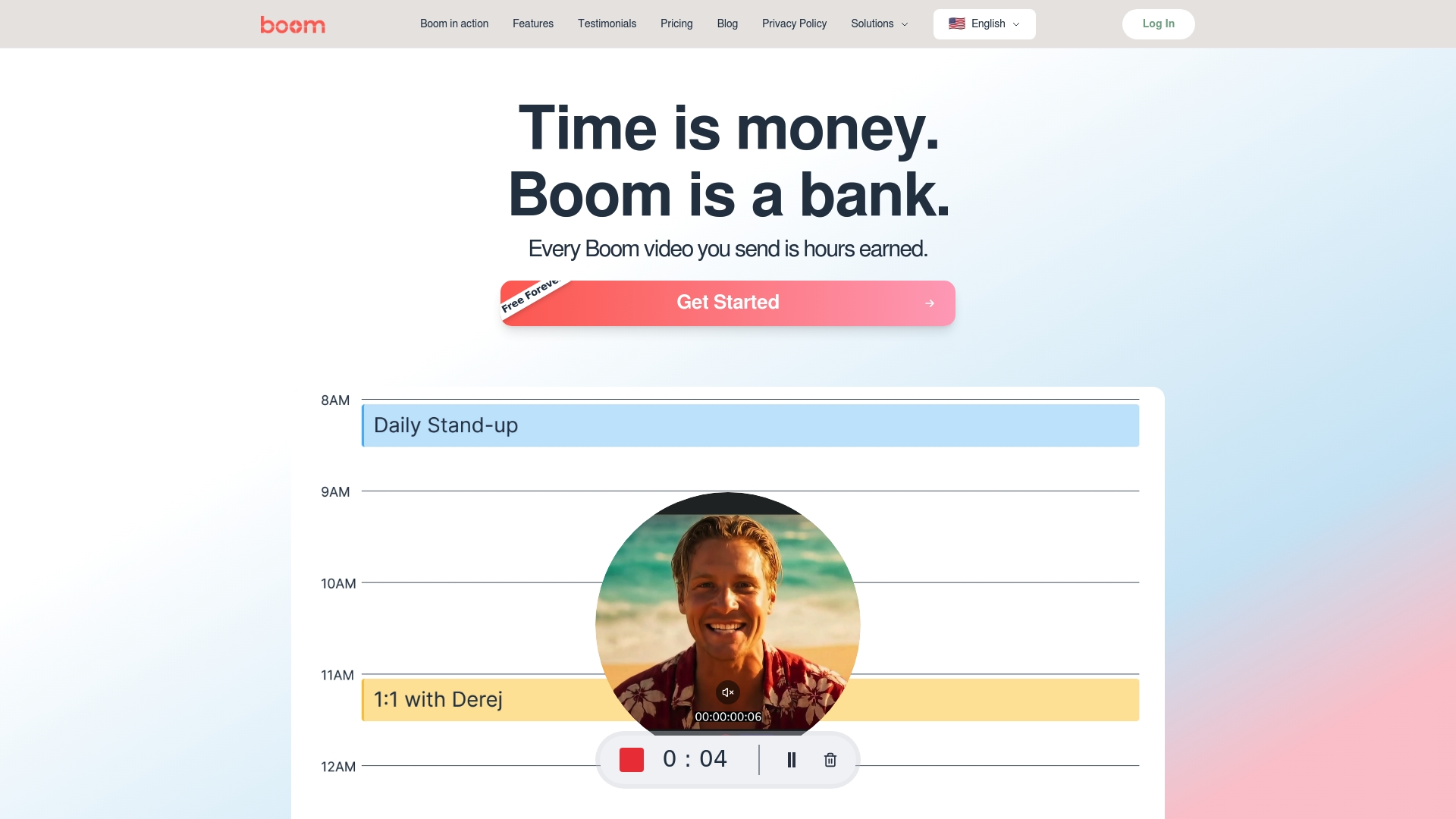
Choose Boom and let AI do the heavy lifting. Generate instant scripts, perfect voiceovers, and elegant branding in a single platform. If you want to see how you can save hours on every report and communicate on your schedule, visit our home page right now. Take back your time for the work that matters and never let meetings slow you down again.
Frequently Asked Questions
How do I determine the objectives for my video report?
To determine your video report objectives, begin by asking yourself what specific information you want to communicate and who your target audience is. Outline 2-3 primary goals that reflect the essential insights you wish to convey in your report.
What content should I gather for a concise video report?
Collect content that directly supports your defined objectives, prioritizing sources like performance metrics, research studies, or relevant documentation. Organize your materials logically, ensuring each piece contributes to the overall narrative of your video report.
How can I script my video report for clarity?
To script your video report clearly, convert your organized content into a conversational narrative that flows logically. Start with an engaging introduction, followed by clearly sequenced key points, and conclude with sharp takeaways to keep your audience engaged throughout the video.
What recording tools should I use for creating video reports?
Choose recording tools that suit your needs, such as a high-quality microphone and a stable camera for clear visuals and sound. Ensure your recording environment is well-lit and distraction-free to enhance the overall quality of your video report.
What should I focus on during the editing process?
During editing, concentrate on removing any content that doesn’t directly support your report objectives and ensure the pacing keeps viewers engaged. Aim for a concise final video, typically between two to five minutes, by trimming long explanations into succinct statements.
What steps should I take to finalize my video report?
Finalize your video report by conducting a comprehensive review, checking both your content and technical quality. Watch the video from your audience's perspective, ensuring it clearly communicates the message and maintains visual and audio integrity.
Recommended
About the Author
Aditya
Software Engineer.
